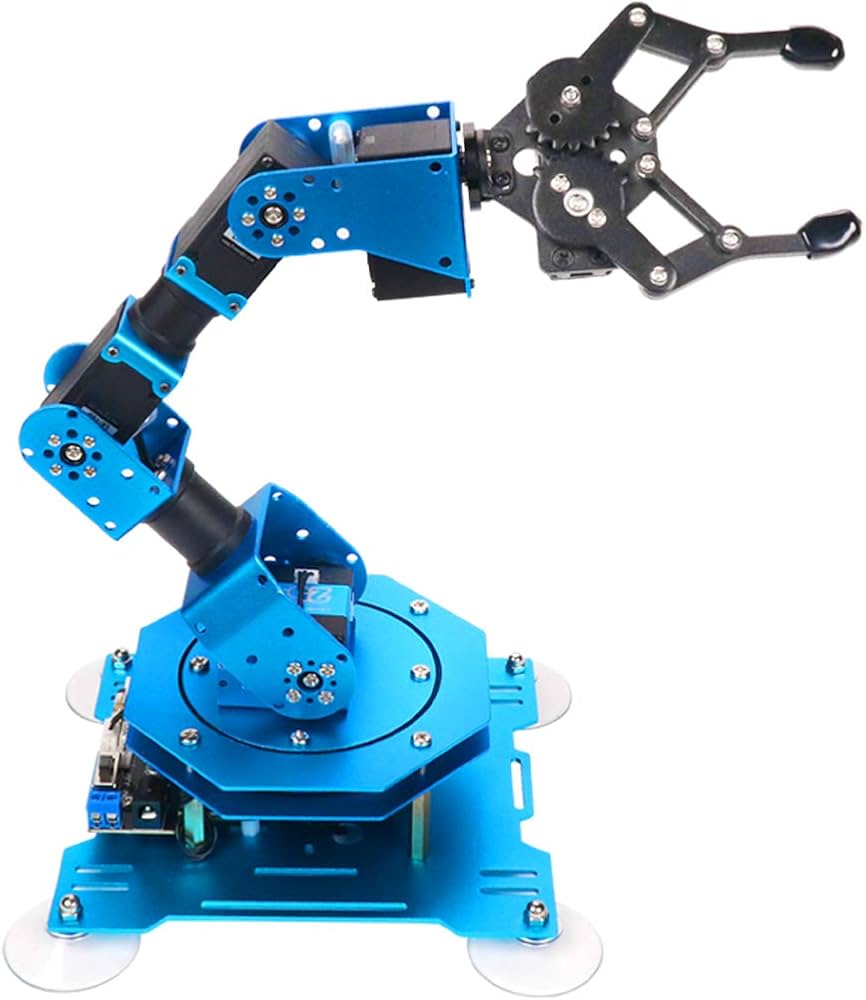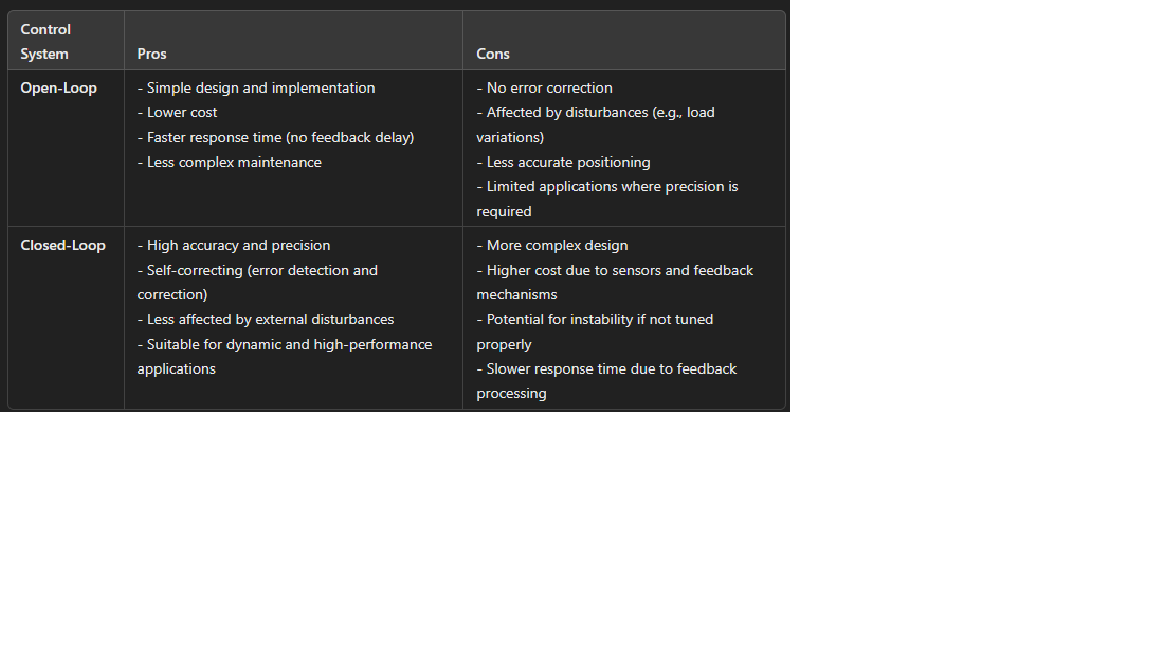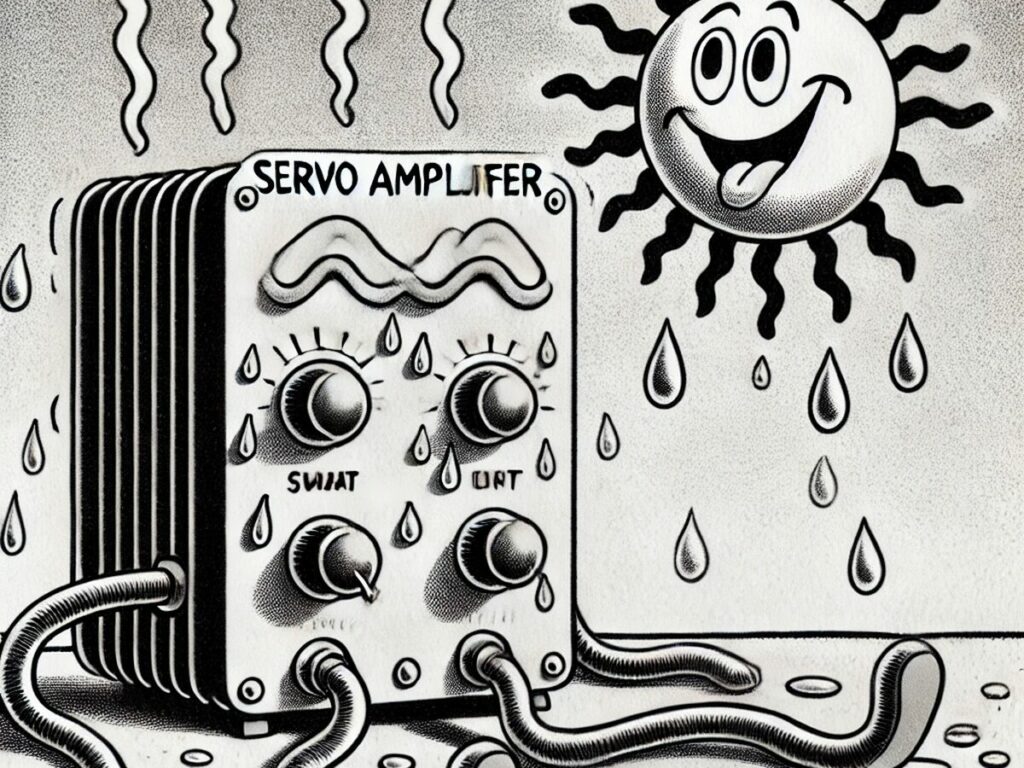Three-phase power remains a widely used method for generating, transmitting, and distributing electricity. It is more efficient than single-phase and is the backbone of industrial and commercial electrical systems. This article explores the history of three-phase and its most common applications today.
Read more: Three-Phase PowerHow Three-Phase Power Works
Three-phase power consists of three alternating currents (phases) spaced 120 degrees apart. This
arrangement ensures a constant energy delivery, unlike single-phase systems, which have energy
fluctuations. Key advantages include:
- Higher Efficiency
- Requires less conductor material compared to single-phase for the same power output.
- Smoother Power Delivery
- Ideal for running large motors without interruptions.
- Flexibility
- Can power both industrial equipment and residential areas by splitting phases.
History
Before three-phase power, electrical systems primarily used direct current (DC) or single-phase alternating current (AC). Thomas Edison promoted DC power, while Nikola Tesla and George Westinghouse advocated for AC due to its ability to transmit electricity over long distances. In 1887 Tesla developed the first AC induction motor. This motor was capable of both two and three phase. Tesla’s work demonstrated that three-phase systems were more efficient for energy transmission and motor operation.
In 1891, the first long-distance three-phase power transmission became demonstrated at the International Electrotechnical Exhibition in Frankfurt, Germany. Engineers Dolivo-Dobrovolsky, Mikhail Osipovich, and Charles Eugene Lancelot Brown successfully transmitted 175 kW of power over 175 km with minimal losses, proving the superiority of three-phase AC. The success of this demonstration paved the way for modern three-phase and by the early 20th century, three-phase power became the standard for industrial and commercial power distribution. This was primarily due to its efficiency, reliability, and ability to power large motors.

Most Common Uses for Three-Phase Power
Since its inception in the 1800’s, three-phase power has seen itself used in a wide variety of industries and applications. It sees the most use in the industrial sector. Factories use three-phase to run heavy equipment such as pumps and conveyor systems without voltage drop. You can read more information about three-phase and AC Motors in the industrial sector here.
In the commercial sector, like shopping centers, hospitals, and office, three-phase power gets used in HVAC systems to keep the buildings habitable all year long. The renewable energy sector sees three-phase being generated and fed back into the energy grid.
Three-phase power also finds a more direct to consumer use as well. It gets used to power data centers all over the world. The computational power of these server require stable high capacity voltage which three-phase excels in providing. As of late, three-phase has found their use in the electric vehicle industry being used at charging stations for people to charge their vehicles.
Conclusion
Three-phase power revolutionized electrical engineering with its efficiency and reliability. From its origins in Tesla’s innovations to its widespread use in industry and infrastructure, three-phase systems remain the standard for high-energy applications. As technology advances, three-phase will continue to play a crucial role in modern energy systems.