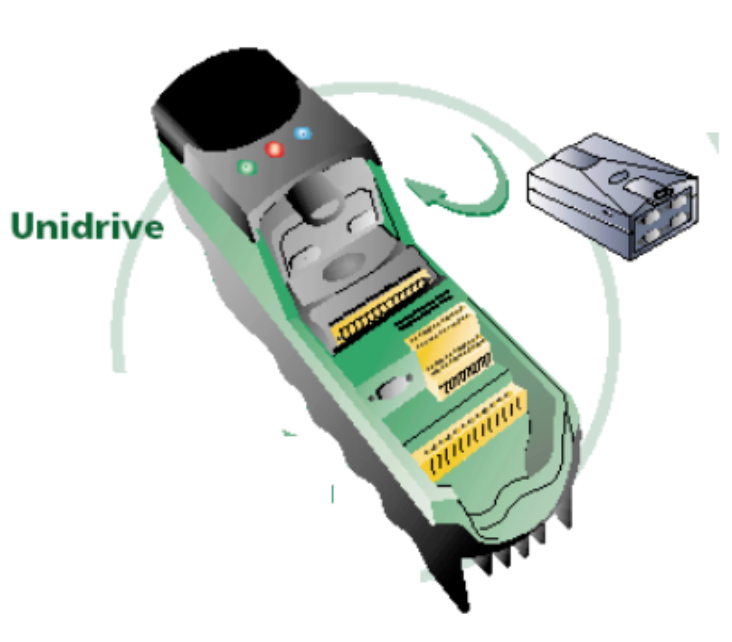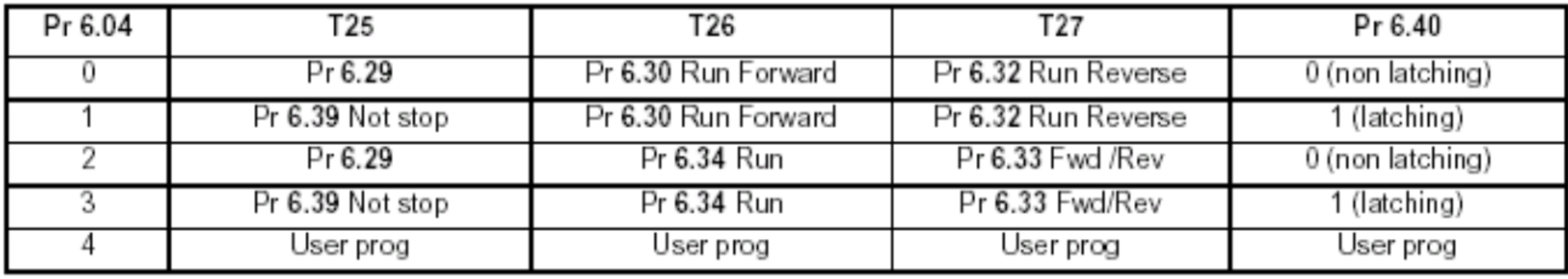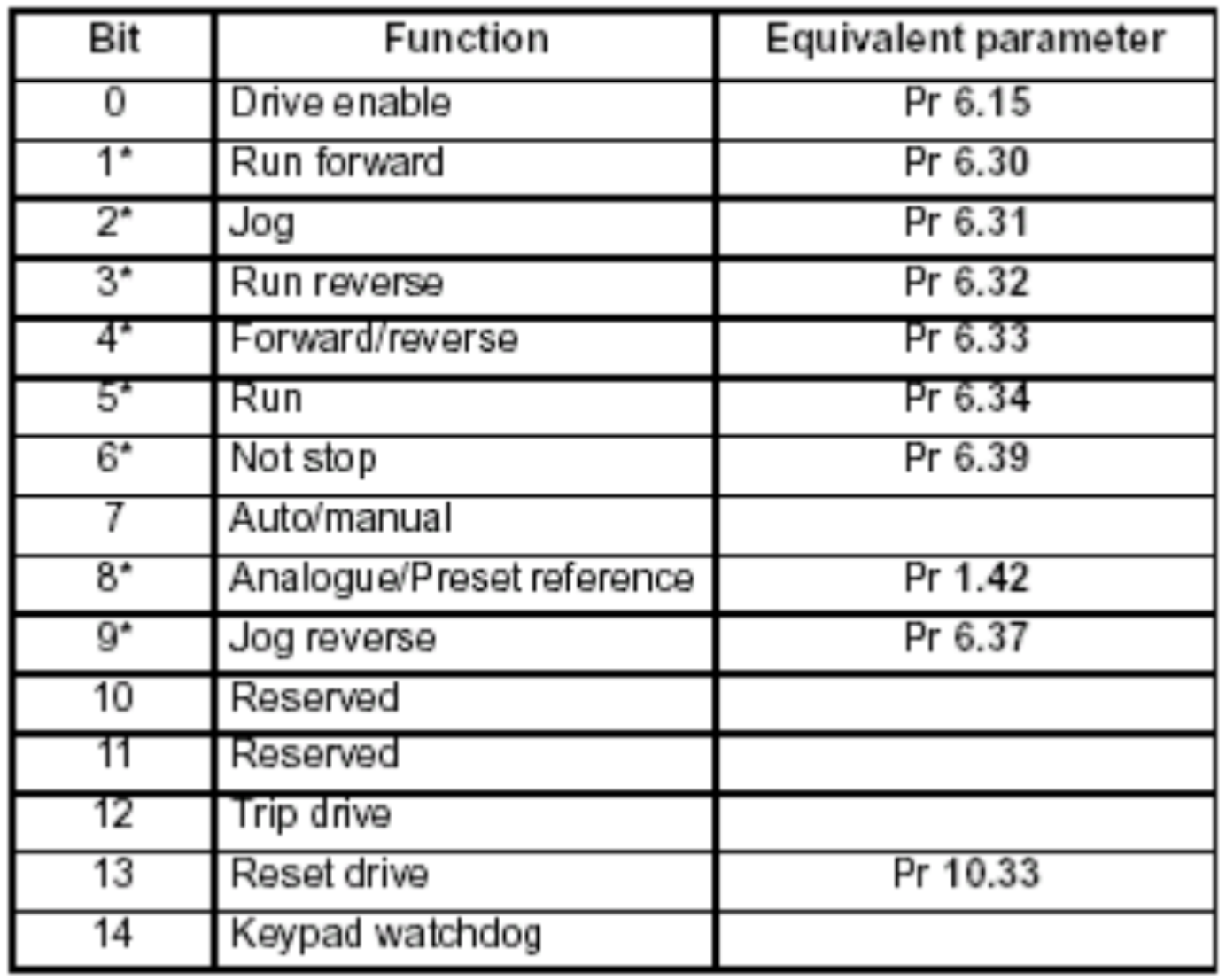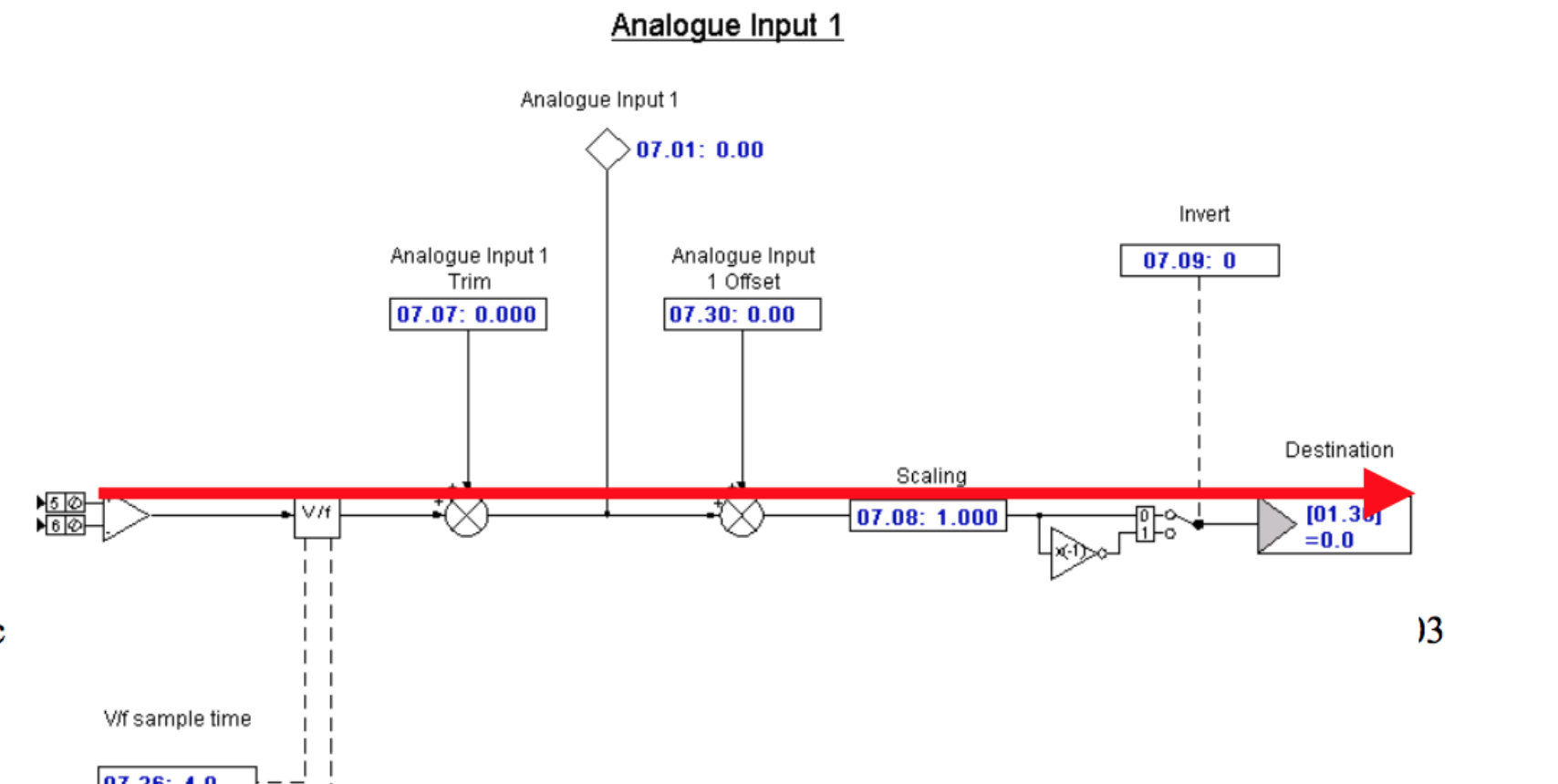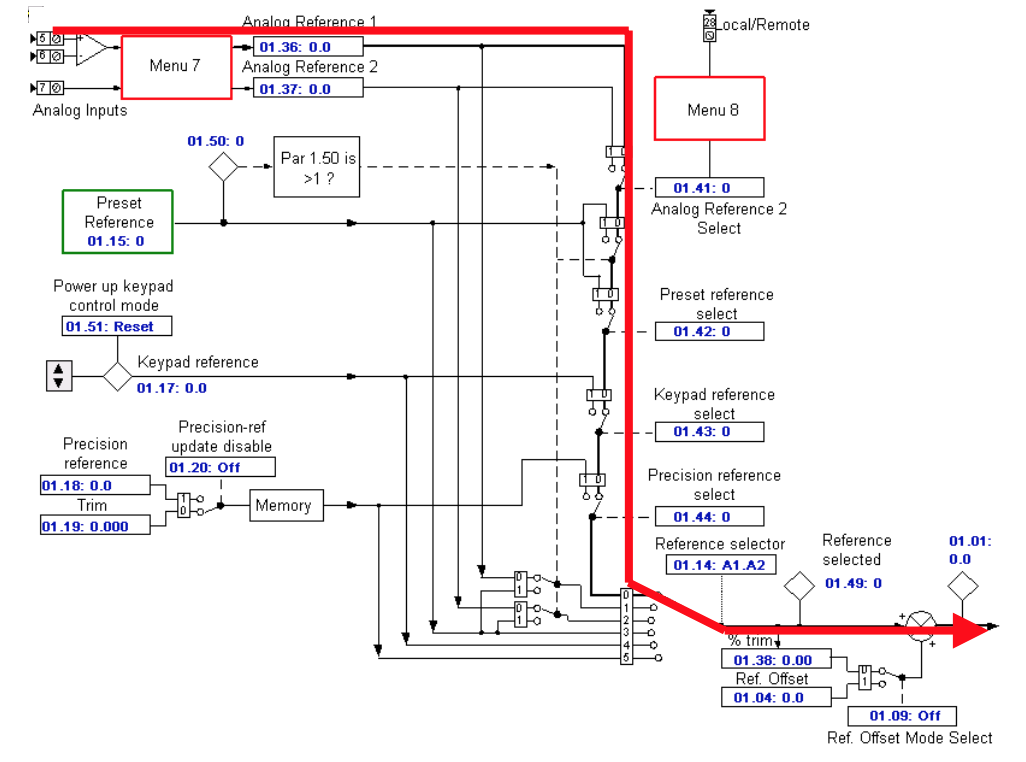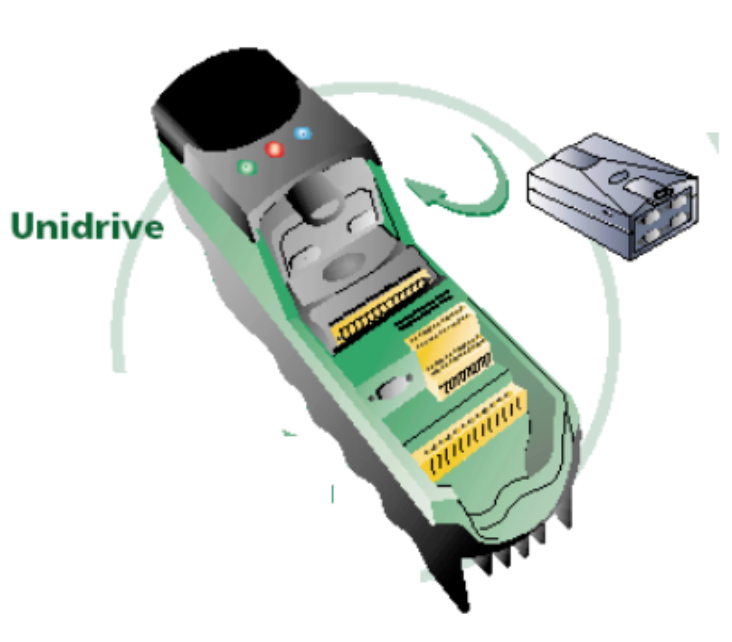This document is pertinent to all Unidrive Classic models
Emerson Industrial Automation: Unidrive Classic HF Trip Codes
HF81 Software Error (odd address word)

HF82 Large Option Module Missing
HF83 Power Board Code Failure
HF84 Current Offset Trim Failure
HF85 A to D failure (ES-CC step)
HF86 Interrupt Watchdog failure
HF87 Internal ROM check error
HF88 Watchdog Failure
HF89 Unused Interrupts (nmi as source)
HF90 Stack Overflow
HF91 Stack Underflow
HF92 Software Error (undefined op code)
HF93 Software Error (protection fault)
HF94 Software Error (odd address word)
HF95 Software Error (odd address instruction)
HF96 Software Error (illegal ext bus)
HF97 Level 1 Noise
HF98 Interrupt Crash
HF99 Level 1 Crash
HF Faults are not recorded in the Drive Historical Fault Log
All of the above HF trips in BLUE are typically a result of some sort of hardware failure on the UD90A control PCB. This control board is common to all Unidrive Classics.
For the HF codes in RED refer to the following page
HF82 Large option module missing
If one of the UD7x large option modules is removed, the trip may be expected. There is an issue with either the large option module or the UD90A control PCB if this trip occurs at any other time than the case above.
HF83 Power Board Code Failure
Because the UD90A control PCB was unable to recognize the power rating of the power PCB it is connected to, this trip occurred.
The trip is likely due to the power PCB in the Drive or a problem with the UD90A control PCB on Unidrive Sizes 1 to 4 (which includes UNI1401, UNI1402, UNI1403, UNI1404, UNI1405, UNI2401, UNI2402, UNI2403, UNI3401, UNI3402, UNI3403, UNI3404, UINI3405, UNI4401, UNI4402, UNI4403, and UNI4404).
UD99 PCB or the UD90A PCB cause the trip on a Unidrive Size 5. The interconnects between the PCBs should also be checked, as they could also cause a trip.
HF84 Current Offset Trim Failure
Due to an issue with the current feedback on the drive, this trip occurs. The trip is likely due to the power PCB in the Drive on Unidrive Sizes 1 to 4. An issue with the UD90A control PCB may also cause this trip.
The UD99 PCB or the UD90A PCB cause the trip on a Unidrive Size 5, along with the interconnects between the PCBs.
HF88 Watchdog Failure
This trip can result from a faulty UD7x Co-Processor. With power off, remove Co-Processor and re-apply power.
HF82 Large option module missing
If one of the UD7x larger option modules is removed while the Drive is powered up, this trip is likely to occur. There is an issue with either the UD90A control PCB or the large option module if this trip were to occur at any other time.
HF83 Power Board Code Failure
The UD90A control PCB was unable to recognize the power rating of the power PCB it is connected to, which is what caused the trip.
The trip is likely due to the power PCB in the Drive on Unidrive Sizes 1 to 4, however, an issue with the UD90A control PCB is also able to cause this trip.
The trip is caused by the UD90A PCB, the UD99 PCB, or the interconnects between the PCBs on a Unidrive Size 5.
HF84 Current Offset Trim Failure
If there is an issue with the current feedback on the Drive, this trip will occur. The trip is likely due to the power PCB in the Drive, but an issue with the UD90A control PCB could also result in a trip on Unidrive Sizes 1 to 4.
On a Unidrive Size 5, the trip is cause by either UD99 PCB or the UD90A PCB. The interconnects between the PCBs could also cause this trip and should be checked.
A trip could be caused by either UD99 PCB, UD90A PCB, or the interconnects between the PCBs on a Unidrive Size 5.
HF88 Watchdog Failure
A faulty UD7x Co-Processor and large option module, ( includes UD70, UD71, UD73, UD74, UD75, and UD76) can cause this trip. Remove Co-Processor and re-apply power with power off.