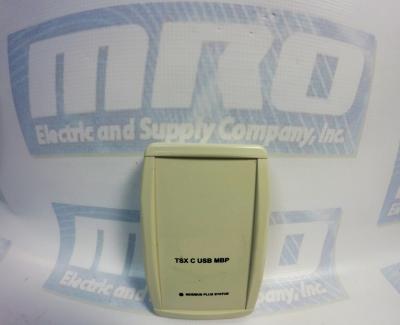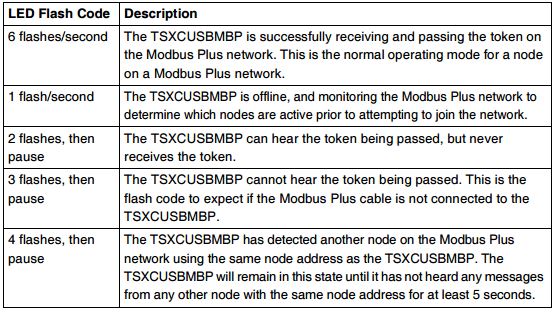The Siemens SINUMERIK 840D sl is a popular open CNC for modular and premium machining concepts with powerful and dynamic system functions that can be used for a wide range of applications. The CNC system is drive based, and can handle up to 93 axes or spindles and any number of PLC axes. The 840D sl can be used in combination with SINAMICS S120 drives and SIMATIC S7-300 PLCs. The system’s powerful hardware architecture and intelligent control systems ensure machining with the highest level of performance and precision. Additionally, there are a number of solutions that allow for easy IT integration.
The SINUMERIK 840D sl can be used for a wide range of applications including:
- Turning
- Milling
- Gear Machining
- Grinding
- Machining Composites
- Handles and CNC Machining using Robots
- Nibbling, Waterjet Cutting, Laser Machining, & Plasma Machining
- Multitasking
The SINUMERIK 840D sl has extremely high precision and performance with accuracy up to 80-bits nano. Its dynamic feed forward control ensures that following error is completely compensated for. With its superb algorithms such as Look Ahead, this system can perform at maximum speed with the same level of performance. The SINUMERIK system also minimizes idle time to keep your production levels at maximum capacity. It can handle kinematic transformations with ease, and sets the standard in energy efficiency. The SINUMERIK 840D sl has a number of integrated safety functions to protect personnel and other machines.
Below is the Siemens SINUMERIK Alarm List:
| 400000 | PLC STOP %1 Definitions: PLC not in cyclic mode. Travel with the machine is not possible. %1: 1 Ready(User program has not been started) 2 Break (User program has been interrupted) 3 Error (Other PLC alarm with PLC Stop active) Reaction: Alarm display. Remedy: Rectify other PLC alarm; Switch on menu in PLC stop position or test user program. Program Continuation: Alarm display showing cause of alarm disappears. No further operator action necessary. |
| 400001 | System error %2 Definitions: %1 :Type number With this alarm, internal alarm states are displayed that, in conjunction with the transferred error number, provide information on the cause and location of the error. Reaction: PLC Stop Remedy: Notify Siemens of this error together with the error message. Program Continuation: Switch control OFF – ON. |
| 400002 | System error %1 Definitions: %1 :Type number Internal error states are displayed with this alarm. An error number is also specified to provide further details about the cause and location of the error. Reaction: PLC Stop Remedy: Report this error to Siemens along with the type number. Program Continuation: Switch control OFF – ON. |
| 400003 | Faulty connection to the operator panel Definitions: %1 :Type number This alarm displays that the connection to the machine control panel via the MCPA module has been interrupted. Reaction: Mode group not ready for operation Remedy: Check connection to the MCPA module. Program Continuation: Clear alarm with the Delete key or NC START. |
| 400004 | Code error: %2 network %1 Definitions: %1 :Network number %2 :Internal error code, module type The user program contains an operation which is not supported by the control. Reaction: PLC Stop Remedy: Modify and reload user program. Program Continuation: Switch control OFF – ON. |
| 400006 | Loss of remanent PLC data Definitions: The following causes are possible: Control handling (e.g. standard PLC deletion, power up with default values) Control handling of power up with backed up data without backing up data in advance Support time exceeded Reaction: Alarm display. Remedy: Update the data required. Program Continuation: Clear alarm with the Delete key or NC START. |
| 400007 | Operand error: %2 network %1 Definitions: %1 :Network number %2 :Module type Reaction: PLC Stop Remedy: The variable displayed must be checked in the user program for violation of the address range, impermissible data type and alignment errors. Program Continuation: Switch control OFF – ON. |
| 400008 | Programming tool – version is not compatible %1 %2 Definitions: %1 :Programming tool version This version is not compatible with the product version of the control system. Reaction: PLC Stop Remedy: Translate the user program using a suitable programming tool version and load in the control. Program Continuation: Switch control OFF – ON. |
| 400009 | Computing time overrun at PLC level: %2 network %1 Definitions: %1 :Network number %2 :Module type Check user program of the corresponding network displayed. Reaction: PLC Stop Remedy: Change user program Program Continuation: Switch control OFF – ON. |
| 400010 | Arithmetic error in user program: Type %2 network %1 Definitions: Check user program in the specified network. %1Network number, module ID %2 = 1:Division by zero using fixed-point arithmetic 2:Floating-point arithmetic Reaction: PLC Stop Remedy: Change user program. Program Continuation: Switch control OFF – ON. |
| 400011 | Maximum number of subroutine levels exceeded: %2 network %1 Definitions: %1Network number %2Module ID Check user program in the specified network. Reaction: PLC Stop Remedy: Change user program. Program Continuation: Switch control OFF – ON. |
| 400013 | PLC user program is incorrect Definitions: The PLC user program in the control is incorrect or is not available. Reaction: PLC Stop Remedy: Reload PLC user program. Program Continuation: Switch control OFF – ON. |
| 400014 | PROFIBUS DP: power up interrupted, type: %1 Definitions: %1: 1PROFIBUS DP power up interrupted 2Software versions of NC and PLC do not match 3Number of slots per function exceeded 4PROFIBUS DP server not ready Reaction: PLC Stop Remedy: Types 1 to 3:Report error to Siemens Type 4:802D sl – Check and/or replace PCU hardware and/or check MD 11240 Program Continuation: Switch control OFF – ON. |
| 400015 | PROFIBUS DP: I/O defect: log adr. %1 bus/station: %2 Definitions: The PLC-AWP is using I/O addresses which are not available. %1Logical I/O address %2Bus number/station number Causes of error: Bus peripheral has no voltage Bus address set incorrectly Bus connection faulty Active MD 11240 (SDB configuration) is set incorrectly Reaction: PLC Stop Remedy: Rectify the error using the error cause Program Continuation: Switch control OFF – ON. |
The SINUMERIK 840D sl can be used in many different industries. Its customization solutions allow it to fulfill the requirements of even highly regulated industries. There are even support services and solutions provided for specific niches.