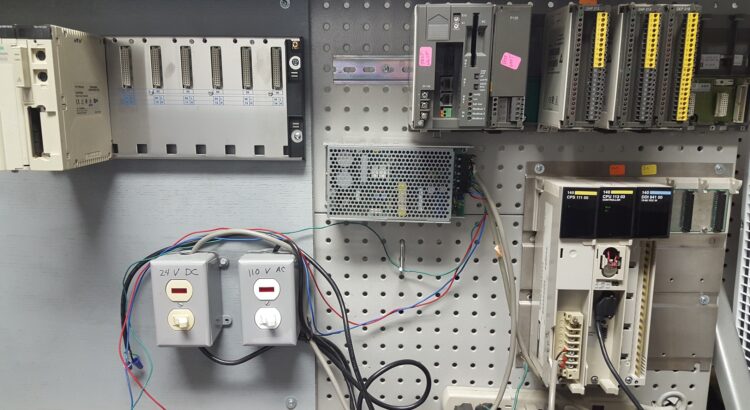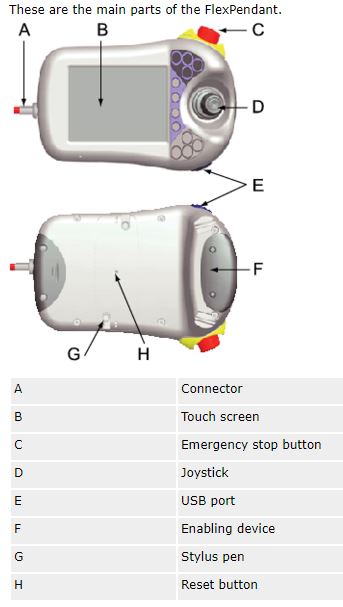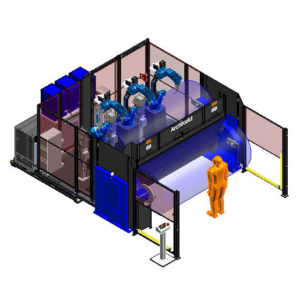What Does “PLC” Stand For?
A Programmable Logic Controller, abbreviated as “PLC” is a computer used to address the issues of a particular assembling process. These devices come in a wide range of shapes and sizes, with numerous alternatives for computerized and simple I/O, as well as protection from high temperatures, vibration, and electrical noise. The invention of the PLC allows for computers to be streamlined into the industrial automation process.
A PLC can be a solitary device figuring and executing operations, or a rack of various modules utilized to meet whatever your automation system requires. A portion of the extra parts include processors, power supplies, additional IO, interfaces, and more. Each part cooperates to have the option to run open or shut circle activities that are appraised at fast and high accuracy. Take a CNC machine for instance; a PLC would be utilized to control positioning, motion, and torque control. These devices are popular since they are inexpensive in relation to the amount of power and lifespan they possess. PLCs can run for hours on end.
Read More