The steps for 1p 6SN1123-1AA00-0EA1 Manual Configuration and Setup are below as a follow up to our previous entry here.
Start-up Possibilities for 1p 6SN1123-1AA00-0EA1 Configuration
using
- operator control and display elements (refer to Section 1.3)
- RS232C interface with an IBM AT–compatible computer and start–up soft-
ware
Re-initialize Drive Converter (if required)
If an already initialized drive–converter is to be re–initialized, then proceed as
follows:
- if required, back–up the setting data (parameters)
- remove write protection: Set P–051 to 4H
- start initialization: Set P–097 to 0H
- overwrite the parameters in the drive–machine data memory: Set P–052 to 1H, and wait until P–052 resets itself to 0H.
- power–on reset:
Power–down the unit and power–up approximately 2 s after the display has disappeared:
P–095 must then appear in the display.
- initialize
Firmware Replacement (if required)
The firmware can be replaced using the user–prompted start–up software for
main spindle– and induction motor modules, from version V2.00.
Firmware release
before FW 3.00 -> 6SN1121–0BA1_–0AA0
from FW3.00 -> 6SN1121–0BA11–0AA1
Procedure:
- back–up setting data (parameters)
- replace the firmware using the start–up program
- initialize with the pulses and controller inhibited
- re–load the backed–up settings
- back–up the setting data in the drive–machine data memory
Start-up of series machines, module replacement, component replacement
The drive converter setting data (parameters) can be saved on floppy disk using
the start–up software. Proceed as follows to start–up additional drive converters
(start–up of series machines):
1.Initialize with the pulses and controllers inhibited:
Enter P–095 power module code number
– Motor code number and motor encoder pulse number are saved on the floppy disk, and therefore do not have to be entered.
– Start initialization.
2. Load and save the setting data from the floppy disk.
For more info or a 1p 6SN1123-1AA00-0EA1 price you can email sales@mroelectric.com or call 1-800-691-8511.
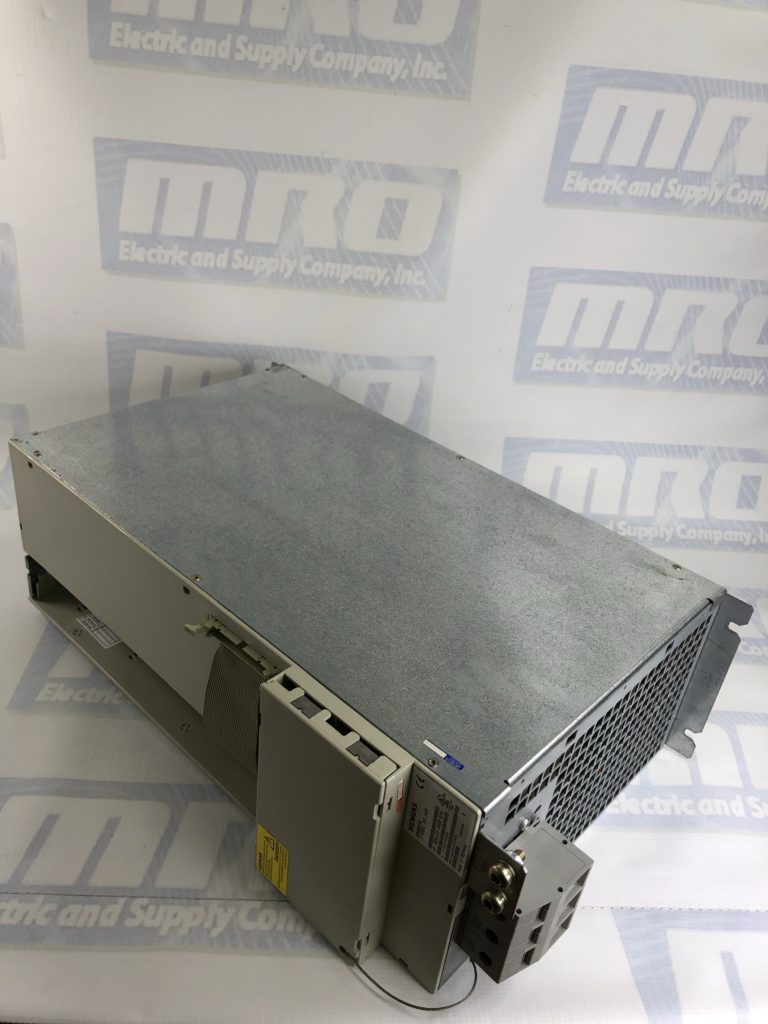
Updated on March 5, 2020 by Brian Hughes
