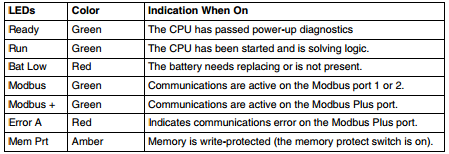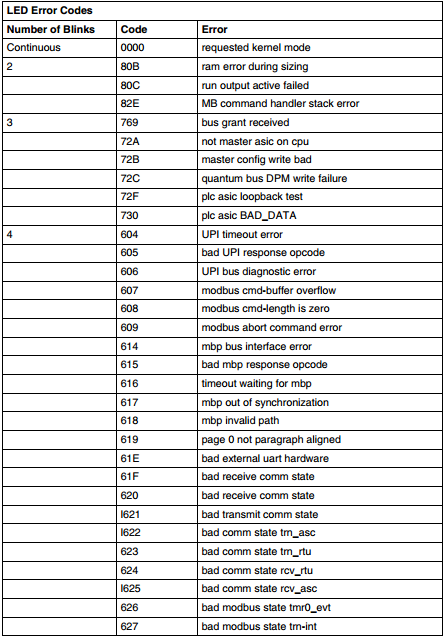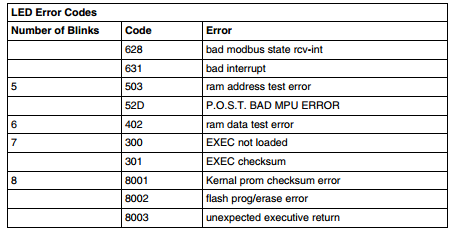MRO Electric and Supply has new and refurbished Schneider Electric and Modicon Quantum parts available now, and also offers repair pricing. For more information, please call 800-691-8511 or email sales@mroelectric.com.
Schneider Electric / Modicon PLC and HMI Batteries
| Product Line | Model | Type | Part Number | Manufacturer |
|
140CPUxxxxx
|
Lithium 3V
|
990XCP98000
|
Duracell (DL2/3A) | |
| (soldered connector) | ||||
| Quantum | 140XCP90000 | Lithium | 990XCP99000 | |
|
Quantum
|
141MMS42501
|
Lithium 3V
|
990XCP98000 or | Duracell (DL2/3A) |
| 43502625 | (soldered connector) | |||
|
Quantum
|
141MMS53502
|
Lithium 3V
|
990XCP98000 or | Duracell (DL2/3A) |
| 43502625 | (soldered connector) | |||
| Compact | PC-O984-xxx | Lithium 3.6V (long) “O” | 60-0576-000 | Eternacell (T04/41) |
|
Compact
|
PC-A984-1xx |
Lithium 3.6V (short) “A”
|
60-0576-100
|
Saft (LS3) |
| PC-E984-2xx | Maxell (ER3STC) | |||
|
Momentum
|
172xNN2xx2 |
Lithium 3.6V
|
170XTS15000
|
Tadiran (TL-5955)
|
| PNN PV:03 | ||||
| JNN PV:01 | ||||
| Momentum | 172xNN2xxx2 | Alkaline “AAA” | Commercially Available | |
|
110CPUx1x0x
|
Lithium | 110XCP98000 | Duracel (DL2/3A) | |
| Capacitor | 110XCP99000 | (soldered connector) | ||
| Modicon 984 | AM-C986-003 |
(2 cell pack)
|
MA-9255-000
|
|
| Modicon 984 | AM-C986-004 | |||
| Modicon 984 | AM-M907-1xx | |||
| Modicon 984 | AM-M909-0xx | |||
| Modicon 984 | AM-C921-xxx | 60-0490-000 | ||
| Modicon 984 | PC-L984-x8x |
Lithium 3.6V “AA”
|
60-0515-000
|
Eternacell (T06141) |
| Modicon 984 | PC-O984-x8x | Maxell (ERGC#5) | ||
| Modicon 984 | PC-E984-x8x | Saft (LS6) | ||
| Modicon 984 | PC-O984-455 | Tadaran (TL-5104) | ||
| Modicon 984 | PC-O984-351 | |||
| Modicon 984 | AM-C986-004 | |||
| Modicon 984 | AM-C996-80x | |||
| Modicon 984 | PC-M984-23x | |||
| Modicon 984 | AS-B984-1xx | |||
| Modicon 984 | AM-S929-00x |
Lithium
|
MA-8234-000
|
|
| Modicon 984 | AS-B885-00x | |||
| Modicon 984 | AM-O984-ATX | 60-0490-000 | ||
| Modicon 984 | Rechargeable (Qty. 2) | 60-0610-000 | ||
| Modicon 984 | 100-865 | (Qty. 3) | 60-0595-000 | |
| Modicon 984 | AM-O984-MCX | 60-0582-000 | ||
| Modicon 884 | ||||
|
Modicon 884
|
AS-884A-xxx |
MA-8234-000
|
||
| AS-J890-x0x | ||||
| Modicon 584 | AS-506P-xxx | Lithium (3 card) | MA-0147-001 | |
| Modicon 584 | AS-509P-xxx | Lithium (4 card) | MA-0147-002 | |
| Modicon 584 | AS-M507-00x | 60-0481-000 | ||
|
Modicon 584
|
3 Card Battery Pack
|
Lithium | AS-5284-001 | |
| Alkaline | AS-5284-002 | |||
|
Modicon 584
|
4 Card Battery Pack
|
Lithium | AS-5378-002 | |
| Alkaline | AS-5378-001 | |||
|
Modicon 484
|
Lithium | MA-0147-001 | ||
| Alkaline | 60-0286-000 | |||
| Modbus Multiplexer | ||||
| Modbus Multiplexer | NW-0278-000 | 60-0549-000 | ||
| 0085/0185 (Sharp) | ||||
|
0085/0185 (Sharp)
|
(with connector) | PA-0254-000 | Sharp | |
| (without connector) | PA-0493-000 | (UBATN-5001-SCZZ) | ||
| Symax | ||||
|
Symax
|
Model 400 |
Lithium 3.6V “AA”
|
60-0515-000 | Eternacell (T06141) |
| Model 450 | 29576-03688 | Maxell (ERGC#5) | ||
| Model 600 | (SqD Part #) | Saft (LS6) | ||
| Model 650 | Tadaran (TL-5104) | |||
| PS25 | ||||
| PS35 | ||||
| 8052 MCM713 | ||||
|
Symax
|
PS20/21 |
Alkaline “D”
|
Commercially Available
|
|
| PS30/31 | ||||
| PS50/51 | ||||
| PS60/61 | ||||
|
Symax
|
8005 Model 50
|
Ram Memory Pack
|
8005 MP1 | |
| 8005 MP4 | ||||
|
Symax
|
PS20
|
Battery Holder
|
29904-08200 | |
| (SqD Part#) | ||||
|
Symax
|
SCP1xx | 8020 SMM115 | ||
| 8040 PCM-110 | (SqD Part #) | |||
|
Symax
|
M100
|
29904-08960 | ||
| (SqD Part #) | ||||
|
Symax
|
8009 Compact
|
Lithium 3V (Type BA1)
|
Sanyo (CR12600SE) | |
| TDI Battery Co. (?) | ||||
| Otte Controls | ||||
| (DUNT-521NCZZ) | ||||
|
Symax
|
Symax 20
|
8884 SBP20 | ||
| (SqD Part #) | ||||
| PanelMate | ||||
|
PanelMate
|
all models
|
60-0627-000 |
Maxell
|
|
| 60-0628-000 | ||||
| PanelMate | PM0632400 | (Qty. 3) | 60-0595-000 | |
| PanelMate | PA-0285-000 | |||
| PanelMate | MA-024M-000 | |||
| Telemecanique | ||||
| TSX Premium | TSXP57xxx | Lithium 3.6V “1/2 AA” | TSXPLP01 | Saft (LS3) |
| TSX Micro | TSXP37xxx | Single | TSXPLP101 | Maxell (ER3STC) |
| TSX Micro | Ten Pack | |||
|
TSX Micro
|
TSXMRPxxxxx
|
Lithium 3V “Button” | TSXBATM01 |
Panasonic (BR2325)
|
| Single | TSXBATM101 | |||
| 10 Pack | ||||
|
CCX17
|
TCCX17xxx
|
Lithium 3.6V “1/2 AA” | TSXPLP01 | Saft (LS3) |
| Single | TSXPLP101 | Maxell (ER3STC) | ||
| Ten Pack | ||||
|
FTX117
|
TFTXRSMxxxxx
|
Lithium 3V “Button” | TSXBATM01 |
Panasonic (BR2325)
|
| Single | TSXBATM101 | |||
| 10 Pack | ||||
|
TSX 17
|
Lithium 3.6V “1/2 AA”
|
TSX17ACC1
|
Saft (LS3) | |
| Maxell (ER3STC) | ||||
| (Soldered Connectors) | ||||
| XBTKN |
Lithium 3.6V “1/2 AA”
|
TSX17ACC1
|
Saft (LS3) | |
| XBTKM | Maxell (ER3STC) | |||
| (Soldered Connectors) | ||||
|
Series 7
|
TSX 27xx |
2.6 V
|
AZ1 AQ 0006
|
2.4 Volt with minimum of 110 mAH |
| TSX P471x/P472x | Shrink-wrapped cells | |||
| TSX RAM xx 8 | Soldered on board | |||
| TSX AXM 162 | ||||
| TSX AXM 171xx/182 | ||||
| TSX SCM 2xxx | ||||
| UC TSX 27 | ||||
|
Series 7
|
TSX P473xx/P474xx | 3.6V |
AZ1 AQ 0002
|
3.6 Volt with minum of 110 mAH |
| TSX P67xxx | Shrink-wrapped cells | |||
| TSX 76 x | Soldered on board | |||
| TSX P871/P872/P874xx | ||||
| TSX P76 x | ||||
| TSX P107xxx | ||||
| TPMX P474xx | ||||
| TPMX P674xx | ||||
| TPMX874xx | ||||
| TPMX P1074xx | ||||
| TSX T407 x | ||||
| TSX RAM xxx 16 | ||||
| TSX MEM 4x | ||||
| TSX P87 30/310 | 3.6V (Qty. 3) |