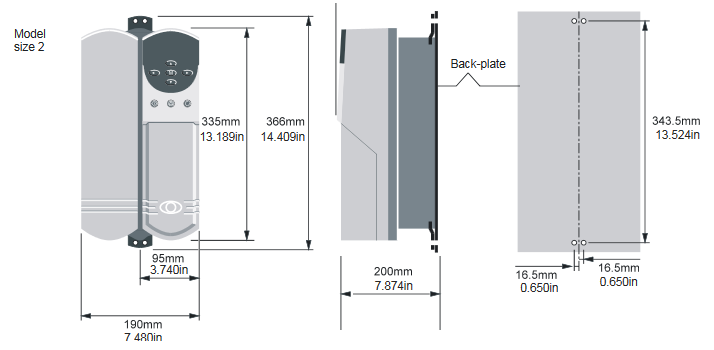We have people ask about best practices for working with
Fanuc motors all the time, so here are some Fanuc Motor Safety Procedures and Tips. For more info you can check out all of our
Fanuc products or email us at
sales@mroelectric.com.
When working with servo motors:
•NEVER pick up or carry the motor by the cables or the shaft. (Always carry by the frame.) Use a crane or lift to move the motor when necessary.
•NEVER drop or subject the motor to impact. The servo motor is a precision device.
•NEVER set heavy or sharp objects on the motor or cables. Do not step or sit on the motor or cables.
•NEVER use a metal hammer on any part of the motor. If it is absolutely necessary to use a hammer, use a plastic hammer.
Keep the motor properly secured and away from the edge of the work area when servicing the motor, as a dropped motor could
cause personal injury or destroy the motor
Basic Motor Safety, Procedures, and Best Practices
• Be safely dressed when handling a motor.
Wear safety shoes and gloves. Avoid loose clothing which can get caught
on the motor. Be careful not to let hair get caught in the rotary section of the motor. Do not handle the motor with wet hands.
• Shut off the power before working on a motor. Wait at least 5 minutes after the motor is shut off before touching any
power terminals.
• Always use the correct cables. Centroid cables are shown in the motor compatibility table. Wiring diagrams and pin outs
for motors are provided in Appendix B.
• Ensure that the motor and motor related components are mounted securely. Ensure that the base or frame to which the
motor is mounted to is strong enough.
• Do not touch the rotary section of the motor when it is running unless instructed to.
• When attaching a component having inertia to the motor, ensure any imbalance between the motor and component is minimized.
• Be sure to attach a key to a motor with a keyed shaft.
• Use the motor in appropriate environmental conditions. Do not store flammables in close proximity to the motor. When
not in use, store the motor in a dry location between 0° to 40° C.
• Do not remove the nameplate from a motor